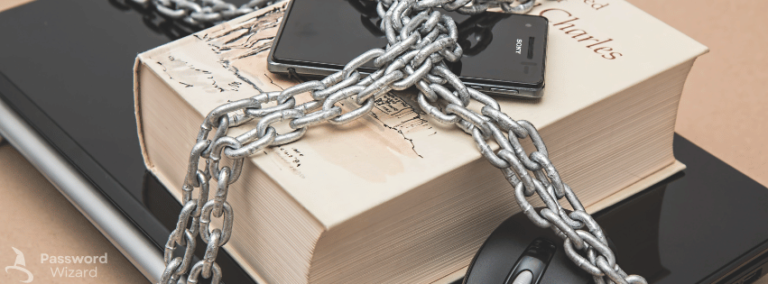In today’s interconnected world, device security has become a cornerstone of personal and professional safety. From smartphones and laptops to IoT devices and smart home systems, every connected device is a potential entry point for cybercriminals. Ensuring robust device security not only protects sensitive data but also safeguards your privacy and financial well-being. This article explores the importance of device security , outlines actionable steps to protect your devices using firewalls, antivirus software, and physical locks, and highlights the necessity of regularly checking for threats like keyloggers or hidden cameras.
Understanding Device Security
Device security refers to the measures taken to protect electronic devices from unauthorized access, data breaches, malware, and other cyber threats. It encompasses both digital and physical safeguards to ensure that your devices remain secure at all times. Whether you’re an individual managing personal devices or a business owner overseeing a network of workstations, prioritizing device security is essential to mitigate risks.
The consequences of poor device security can be severe. A compromised device can lead to identity theft, financial fraud, loss of intellectual property, or even damage to your reputation. For businesses, a single breach can result in regulatory fines, lawsuits, and customer distrust. According to a 2023 report by Cybersecurity Ventures , cybercrime is expected to cost the global economy $10.5 trillion annually by 2025. These staggering figures underscore the importance of implementing comprehensive device security strategies.
Protecting Devices with Firewalls
One of the most effective ways to enhance device security is by using firewalls. A firewall acts as a barrier between your device and the internet, monitoring incoming and outgoing traffic to block malicious activity. Firewalls are available in two main types: hardware-based and software-based.
Hardware Firewalls : These are physical devices that sit between your network and the internet. They are commonly used in businesses to protect multiple devices simultaneously. Hardware firewalls provide an additional layer of security by filtering traffic before it reaches individual devices.
Software Firewalls : Installed directly on your device, software firewalls are ideal for personal use. Operating systems like Windows and macOS come with built-in firewalls, but third-party solutions like ZoneAlarm offer advanced features such as intrusion detection and application control.
To maximize device security , ensure that your firewall is always enabled and updated. Regularly review its settings to allow only trusted applications and services to access your device. By doing so, you can significantly reduce the risk of unauthorized access and cyberattacks.
Leveraging Antivirus Software for Enhanced Protection
Antivirus software is another critical component of device security . This software scans your device for malware, viruses, ransomware, and other malicious programs. Modern antivirus solutions go beyond basic scanning by offering real-time protection, phishing detection, and behavior analysis.
When choosing antivirus software, consider factors such as ease of use, compatibility with your operating system, and the range of features offered. Some of the top-rated antivirus programs include Norton, McAfee, and Bitdefender. These tools provide comprehensive protection against a wide array of threats while maintaining minimal impact on device performance.
For optimal device security , schedule regular scans and keep your antivirus software up to date. Cybercriminals are constantly developing new malware strains, so outdated antivirus definitions may fail to detect emerging threats. Additionally, enable automatic updates to ensure that your software remains equipped to handle the latest risks.
To learn more about the importance of antivirus software, visit AV-TEST , an independent organization that evaluates the effectiveness of antivirus solutions.
Implementing Physical Locks for Added Security
While digital safeguards like firewalls and antivirus software are crucial, physical security measures should not be overlooked. Physical locks play a vital role in device security , especially for laptops, desktops, and mobile devices that are frequently used in public spaces.
Laptop Locks : Cable locks are an inexpensive yet effective way to secure laptops in offices, schools, or coffee shops. Brands like Kensington offer sturdy locks that attach to your device and anchor it to a fixed object, deterring opportunistic thieves.
Secure Cases : For tablets and smartphones, invest in cases with built-in locks or biometric authentication features. These accessories add an extra layer of protection against unauthorized access.
Server Room Access Control : In corporate environments, restrict access to server rooms and data centers using keycards, biometric scanners, or combination locks. Limiting physical access reduces the risk of tampering or theft.
By combining digital and physical security measures, you create a robust defense system that addresses multiple attack vectors. Remember, a stolen device can lead to data breaches, making physical locks an indispensable part of device security .
Monitoring for Keyloggers and Hidden Cameras
In certain scenarios, particularly in high-risk environments or industries dealing with sensitive information, it’s crucial to regularly check for keyloggers and hidden cameras. These covert threats can compromise device security by capturing keystrokes, recording audio, or streaming video without your knowledge.
Keyloggers : These malicious programs or hardware devices record every keystroke you make, potentially exposing passwords, credit card numbers, and confidential communications. To detect software-based keyloggers, run periodic scans with your antivirus software. For hardware keyloggers, inspect USB ports and cables for unfamiliar devices.
Hidden Cameras : In shared spaces like hotel rooms or rental properties, hidden cameras pose a significant privacy threat. Use a camera detector app or a radio frequency (RF) signal detector to identify concealed cameras. Alternatively, turn off the lights and use your smartphone’s camera to spot infrared LEDs that may indicate hidden devices.
For further guidance on detecting and mitigating these threats, refer to resources like EFF’s Surveillance Self-Defense Guide , which provides practical tips for enhancing device security in various contexts.
Best Practices for Comprehensive Device Security
To achieve maximum device security , adopt the following best practices:
Use Strong Passwords : Create complex passwords that combine uppercase and lowercase letters, numbers, and special characters. Avoid reusing passwords across multiple accounts, and consider using a password manager like LastPass or Dashlane.
Enable Multi-Factor Authentication (MFA) : MFA adds an extra layer of security by requiring users to provide two or more verification factors to access their accounts. This significantly reduces the risk of unauthorized access, even if your password is compromised.
Keep Software Updated : Regularly update your operating system, applications, and firmware to patch vulnerabilities and improve functionality. Outdated software is a common entry point for cybercriminals.
Encrypt Sensitive Data : Use encryption tools to protect files, folders, and entire drives. Encryption ensures that even if your device is stolen or hacked, the data remains unreadable without the decryption key.
Backup Your Data : Regularly back up important files to an external hard drive or cloud storage service. In the event of a ransomware attack or hardware failure, backups allow you to recover your data quickly and efficiently.
The Role of Education in Device Security
Education plays a pivotal role in promoting device security . Many security breaches occur due to human error, such as clicking on phishing links or downloading malicious attachments. By educating yourself and others about safe online practices, you can minimize these risks.
Organizations should conduct regular training sessions to raise awareness about device security threats and prevention techniques. Topics may include recognizing phishing attempts, identifying suspicious emails, and understanding the importance of strong passwords. Additionally, encourage employees to report any unusual activity on their devices promptly.
For individuals, staying informed about the latest cybersecurity trends and threats is equally important. Follow reputable blogs and news outlets like Krebs on Security to stay updated on emerging risks and mitigation strategies.
Conclusion: Prioritizing Device Security in a Digital Age
In conclusion, device security is a multifaceted approach that combines digital and physical safeguards to protect your devices from various threats. By implementing firewalls, antivirus software, and physical locks, you can create a strong foundation for device security . Regularly checking for keyloggers and hidden cameras, especially in high-risk environments, further enhances your protection.
As technology continues to evolve, so do the methods employed by cybercriminals. Staying vigilant and proactive is key to maintaining robust device security . By adopting the best practices outlined in this article and leveraging reliable resources, you can safeguard your devices and enjoy peace of mind in an increasingly connected world.
Remember, device security is not a one-time effort but an ongoing commitment. Stay informed, stay prepared, and prioritize the safety of your digital and physical assets.
Read more:
- Free Online Password Generator Tool – Generate Strong Passwords
- Unique Passwords: The Key to Online Security
- Avoid Predictable Information in Passwords
- Two-Factor Authentication 2FA
- Secure Storage
- Browser Safety Tips: Protect Your Passwords Online
- Encrypted Connections: Safeguarding Your Online Activities
- Regular Updates: The Key to a Secure Digital Life
- Device Security : Protect devices with firewalls, antivirus software, and physical locks
- File Integrity
- Phishing Awareness
- Developer Best Practices
- Business Security